Accessibility Statement
Accessibility Statement - " Sahara "
We believe that the website should be accessible to the general public. We have set ourselves the goal of providing all customers and users, with or without disabilities, with an equal and accessible service, and therefore we work to enable and adapt the use of the website to the public with disabilities.
Accessibility adjustments efforts on our website were carried out in accordance with Regulation 35 of the Equal Rights for People with Disabilities Regulations (Accessibility Adjustments to Services) 2013, the Israeli Standard TI 5568 based on the 2.0WCAG guidelines and subject to changes and adjustments made to the Israeli Standard document. Accessibility adjustments were tested in the latest versions of leading browsers, and the website is optimized for viewing and supported by the various browsers.
The site also has an accessibility menu. Clicking on the menu opens the accessibility buttons.
The options in the website accessibility menu
- Navigate on the screen using the keyboard keys;
- Cancel and stop the flashing display and animations;
- Monochrome – eliminates colors and displays the site in black and white;
- Displaying the page in sepia tones;
- Displaying the page in high contrast;
- Displaying the page in high contrast of black and yellow tones;
- Inverting the screen display colors to their opposite colors;
- Highlight all headings marked with a heading tag;
- Highlighting all existing links on the page;
- Display alternative description on mouseover;
- Presenting alternative descriptions on a regular basis;
- Replacing all website fonts with a readable and familiar font;
- Increasing the display size of texts;
- Reducing the display size of texts;
- Enlarge the screen display;
- Reducing the screen display;
- Using a large, white cursor (mouse);
- Using a large, black cursor (mouse);
- Switching the site view to reading mode;
- Reset accessibility settings;
- Report a violation;
- Change the language of the accessibility plugin;
- Additional keyboard functions:
- Esc key to open and close the accessibility bar;
- Ctrl + key to enlarge the text on the website;
- Ctrl key - to reduce the text on the website;
- Ctrl 0 key to restore the site to its original size;
- Spacebar (SPACE) to scroll down the site;
- F11 key to enlarge the screen to full size (pressing the key again will reduce it again).
clarification
We make great efforts to make accessibility adjustments to the site, but despite this, there may be pages or sections on the site where accessibility adjustments are not optimal or for which the appropriate technological solution has not yet been found. We strive to maintain, maintain and improve the site and the site's accessibility at the best level on an ongoing basis, in order to enable use of the site by the entire population, including the population with disabilities.
Contact us
If you find and/or encounter difficulties browsing the site or receiving accessible service or have any other inquiries regarding accessibility, you can contact the Accessibility Manager according to the details presented below. We will address the problem and get back to you as soon as possible with details on how to handle it. Below are the details of the Accessibility Manager:
Name: Gad Suid;
Email: beautyshare2024@gmail.com;
Phone: 050-3009672
There is no audience reception.
All rights in this document are reserved by Daniel Bachri Attorneys and may not be copied, reproduced or distributed.
Last updated: November 2024
השירות במילואים הוא חלק בלתי נפרד מחיינו. זוהי שליחות שאנחנו גאים לקחת בה חלק, אך היא גם משפיעה על חיינו האישיים והמקצועיים. בזמן המילואים, העסק המשפחתי חווה קשיים ולעיתים נפגע, אך תמיד מצאנו את הכוחות לקום, לשקם ולהמשיך לייצר את המוצרים הטובים ביותר, מתוך הבנה שהנתינה לקהילה והמשפחה הם שני הצדדים של אותו מטבע.
בסהרה, אנחנו מאמינים ששיער בריא ומטופח משפיע על הביטחון העצמי והתחושה הפנימית. זו הסיבה שפיתחנו קו מוצרים מקצועי, המבוסס על חומרים טבעיים כמו שמן שיאה, ומתאים לצרכים של כל סוגי השיער – מתולתל, יבש, עדין או פגום.
כמי שחיים את תחום השיער מזה שנים רבות ומשלבים אותו עם ערכים של שליחות ונתינה, אנחנו מתחייבים להביא את הטוב ביותר. כל מוצר שלנו נבדק בקפדנות ומשלב בין ידע משפחתי שעובר מדור לדור לבין טכנולוגיות חדשניות ופורמולות מתקדמות.
כמשפחה וכאחים, אנחנו שואפים להביא לכל לקוחה את ההרגשה שהיא חלק ממשהו גדול יותר – משפחה שתומכת, נותנת ומעצימה. המוצרים שלנו הם לא רק מה שאנחנו מייצרים, אלא מה שאנחנו מאמינים בו: טיפוח שמחבר בין אנשים ומעניק להם כוח.
אנחנו כאן עבורך, עם מוצרים מלאים באהבה, מקצועיות ואמונה בטוב. 💛
כתובת: מושב נחליאל רחוב ישפה 103
טלפון: 050-3009672
דוא"ל: beautyshare2024@gmail.com